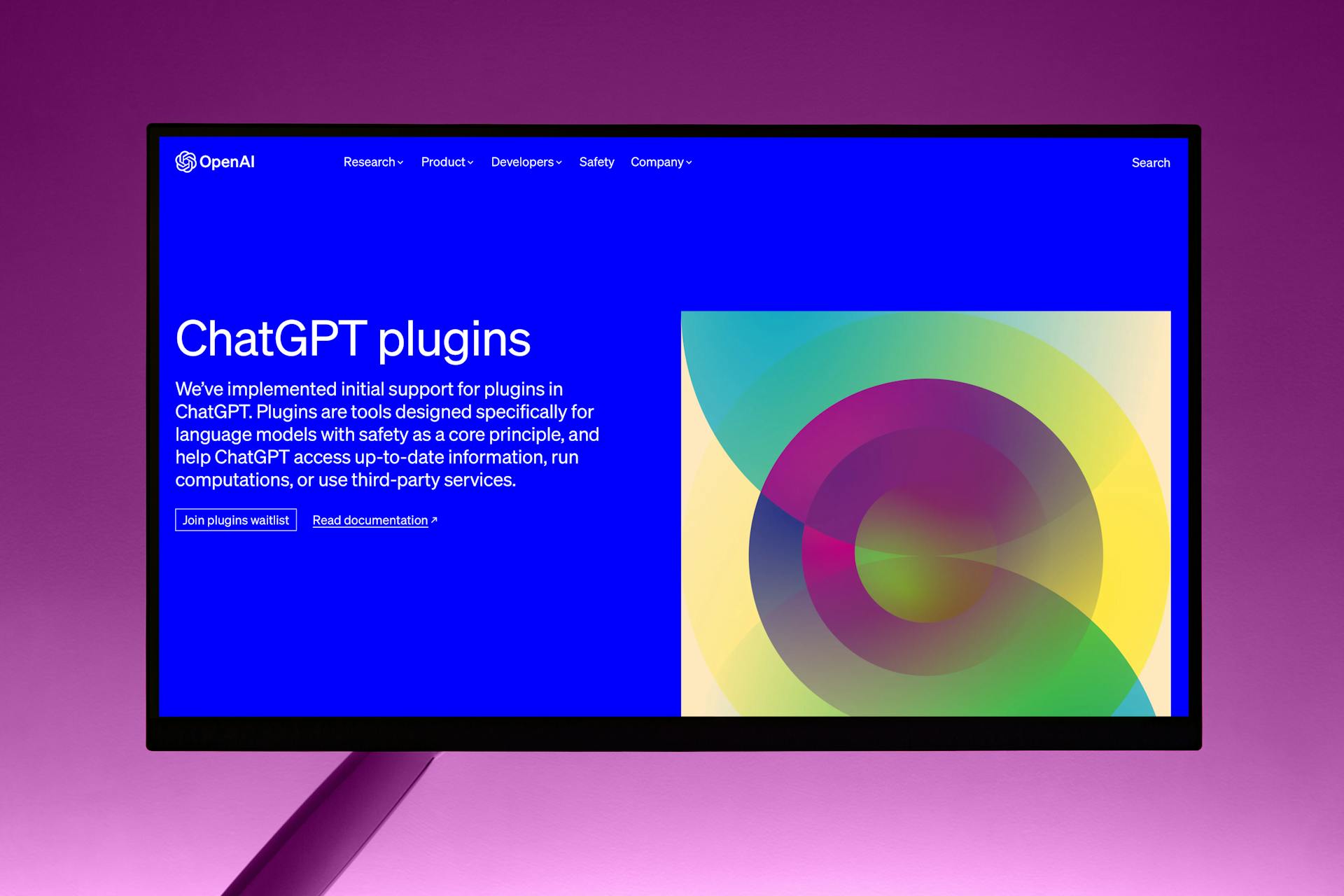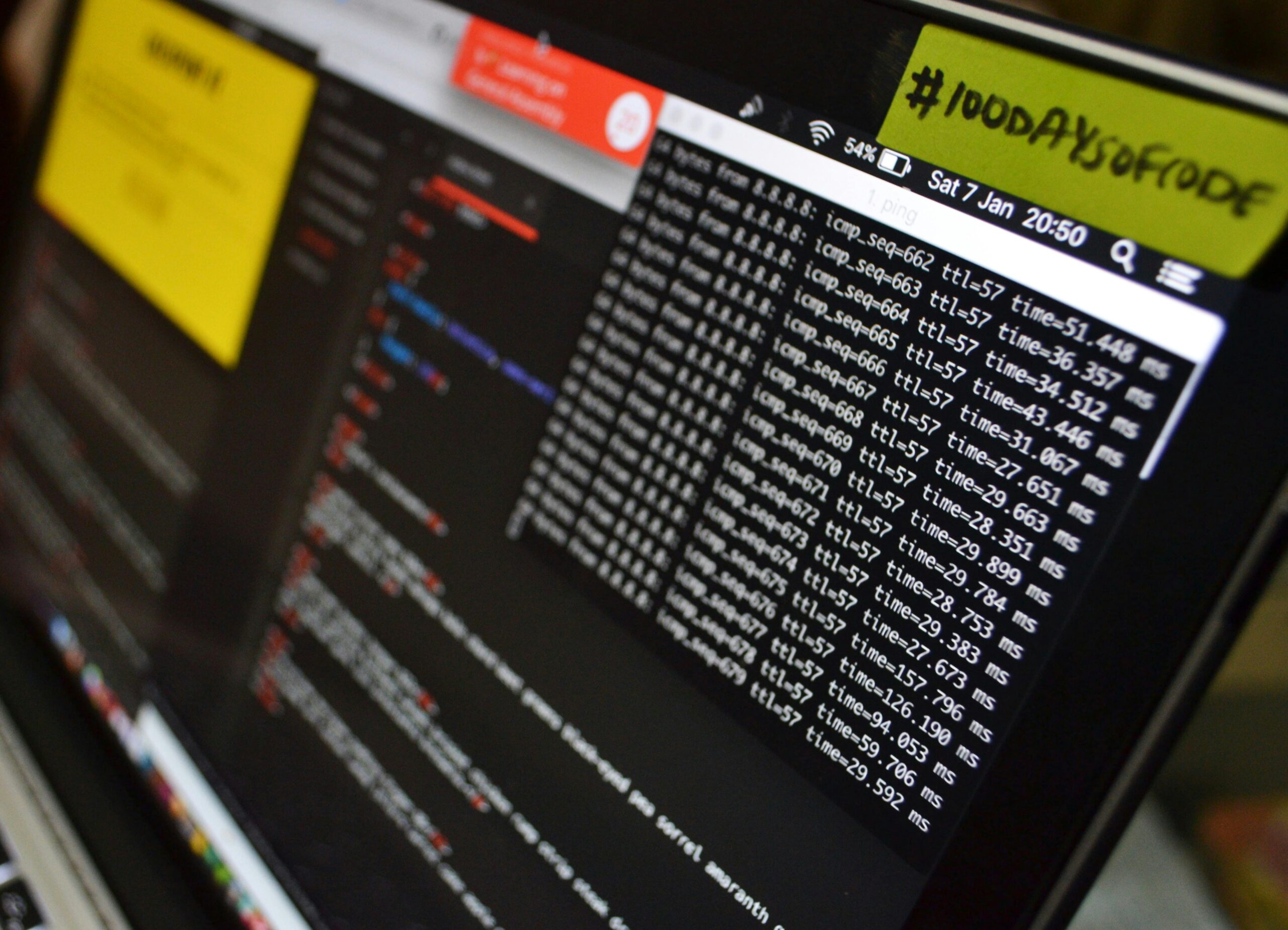The Rise of AI-Powered Tools for Remote Work: Enhancing Productivity and Collaboration
The shift toward remote work has accelerated in recent years, driven by advancements in technology and the necessity of flexible work arrangements. As organizations worldwide adapt to this new normal, AI-powered tools have emerged as vital allies in enhancing productivity and collaboration. This article explores how these innovative tools are transforming remote work environments, the various options available, and real-life examples of successful implementations.
Understanding the Importance of AI in Remote Work
Remote work offers flexibility and eliminates geographical barriers, but it can also present significant challenges in terms of communication, project management, and workflow efficiency. AI technologies have evolved to address these issues by automating mundane tasks, providing data-driven insights, and fostering better collaboration among teams.
Key Benefits of AI Tools in Remote Work
- Enhanced Productivity: AI tools automate repetitive tasks, allowing employees to focus on more strategic activities.
- Improved Communication: Smart collaboration tools facilitate seamless interaction among team members, regardless of location.
- Data Insights: AI analyzes performance metrics, helping teams make informed decisions based on real-time data.
- Flexibility and Scalability: AI tools can adapt to the needs of a growing workforce, making them suitable for businesses of all sizes.
Popular AI-Powered Tools for Remote Work
There are numerous AI-powered tools designed specifically for remote work. Here are some of the most popular options:
1. Trello
Trello is a project management tool that uses AI to help users organize tasks and collaborate efficiently. With features like automation in task assignments and reminders, Trello allows teams to visualize their workflow easily.
2. Zoom
Known for its video conferencing capabilities, Zoom integrates AI to enhance meetings. Features such as AI-powered background noise cancellation and smart meeting summaries improve the overall communication experience.
3. Slack
Slack serves as a communication hub for teams, incorporating AI to streamline messaging and collaboration. The platform’s integration with other apps helps users access relevant information quickly without leaving the conversation.
4. Asana
Asana is a project management tool that utilizes AI to offer project insights and analytics. Its automation features allow teams to set up processes, track progress, and reduce manual tracking, leading to a more efficient workflow.
5. Microsoft Teams
Microsoft Teams combines video conferencing with collaborative tools, enhanced by AI functionalities. The platform can transcribe meetings in real-time, making it easier for team members to catch up on discussions they’ve missed.
Real-Life Examples of Successful Implementations
Many organizations have successfully integrated AI-powered tools into their remote work strategies. Here are a few case studies:
Case Study: Buffer
Buffer, a social media management platform, adopted AI tools to streamline its remote work processes. By using tools like Zoom and Slack, Buffer’s team can maintain effective communication, leading to a 50% increase in productivity over the last year.
Case Study: GitLab
As a fully remote company, GitLab relies heavily on AI-driven analytics and project management tools. Their use of Asana not only helps keep track of multiple projects but also fosters collaboration among international teams, contributing to their rapid growth.
Challenges and Considerations
While AI-powered tools offer numerous advantages, organizations should consider the potential challenges:
- Learning Curve: Teams may need training to fully leverage the capabilities of new AI tools.
- Data Privacy: Organizations must ensure compliance with data protection regulations when using AI applications.
- Over-Reliance: It’s essential to find a balance between automation and human oversight to maintain quality and creativity.
Best Practices for Implementing AI Tools in Remote Work
To maximize the benefits of AI-powered tools, organizations should follow these best practices:
- Assess Team Needs: Evaluate which AI tools align best with the specific needs of your team and workflow.
- Provide Training: Offer training sessions to help team members adapt to new tools effectively.
- Foster a Culture of Feedback: Encourage team members to provide feedback on AI tool effectiveness to optimize usage.
- Integrate Tools Thoughtfully: Ensure that all tools integrate smoothly with existing workflows to avoid disruptions.
The Future of AI in Remote Work
The future of AI in remote work looks promising, with continued advancements in automation, machine learning, and data analytics. As more organizations embrace remote work, the demand for AI-powered tools will likely increase, shaping a new landscape for productivity and collaboration.
Conclusion
AI-powered tools are revolutionizing remote work by enhancing productivity and collaboration among distributed teams. By leveraging these innovative technologies, businesses can overcome the challenges of remote work and create a more efficient and connected workforce. As the landscape of work continues to evolve, embracing AI will be crucial for organizations seeking to thrive in the digital age.