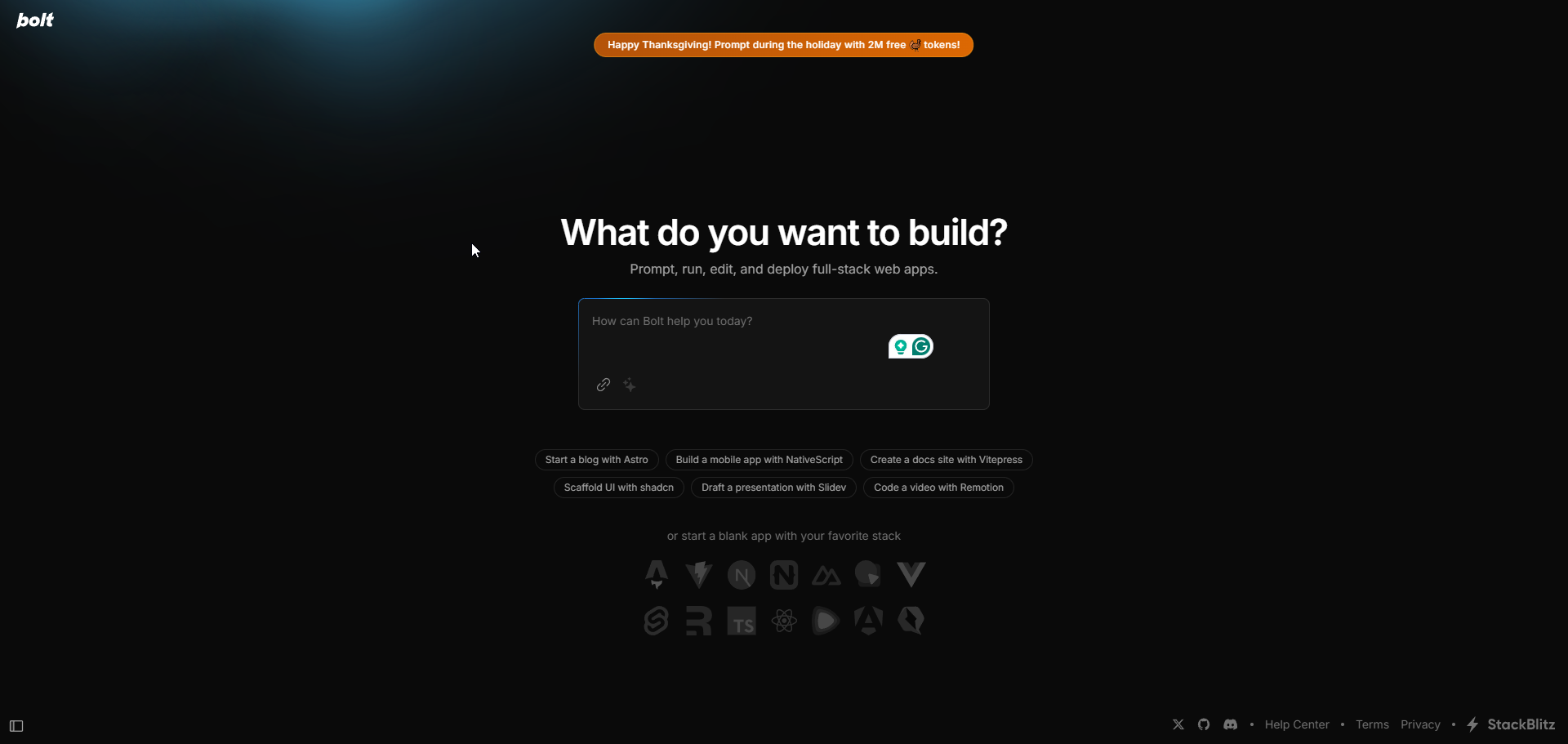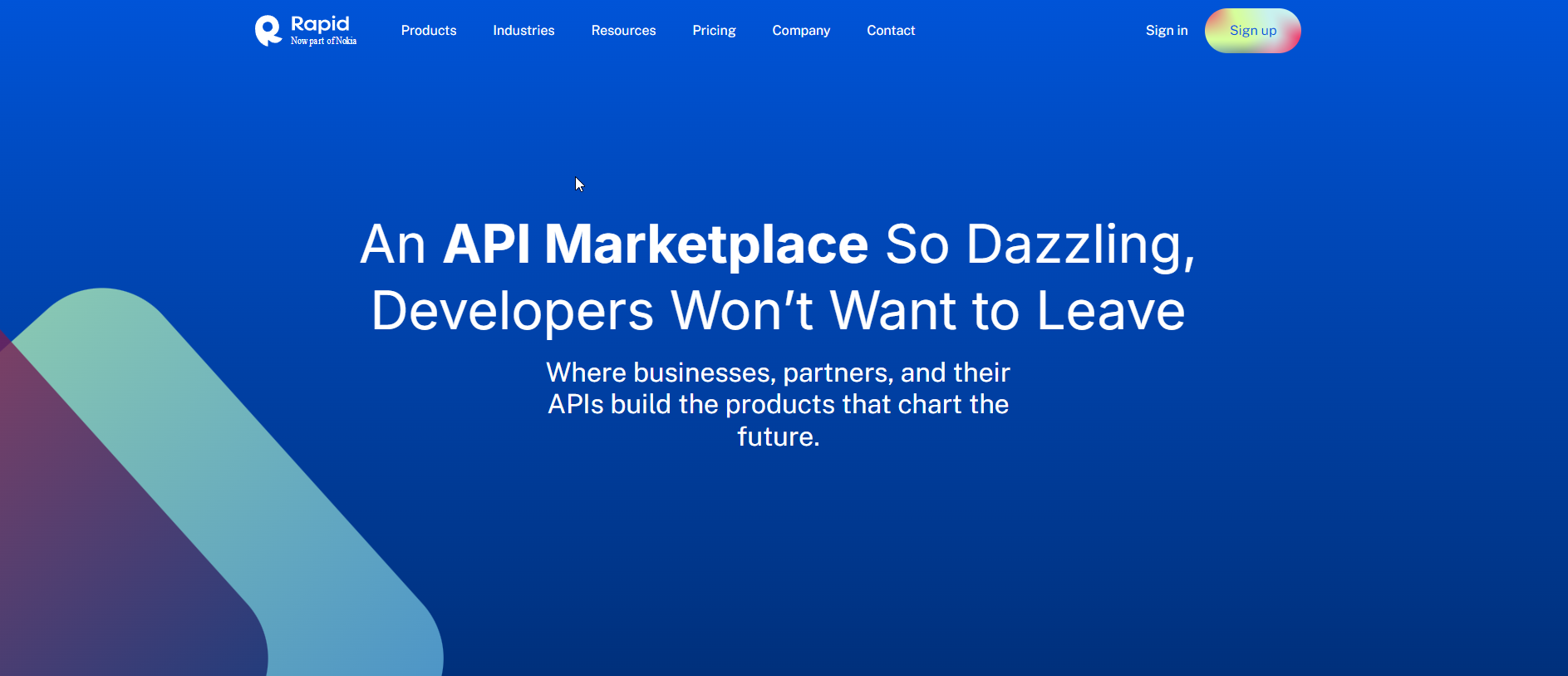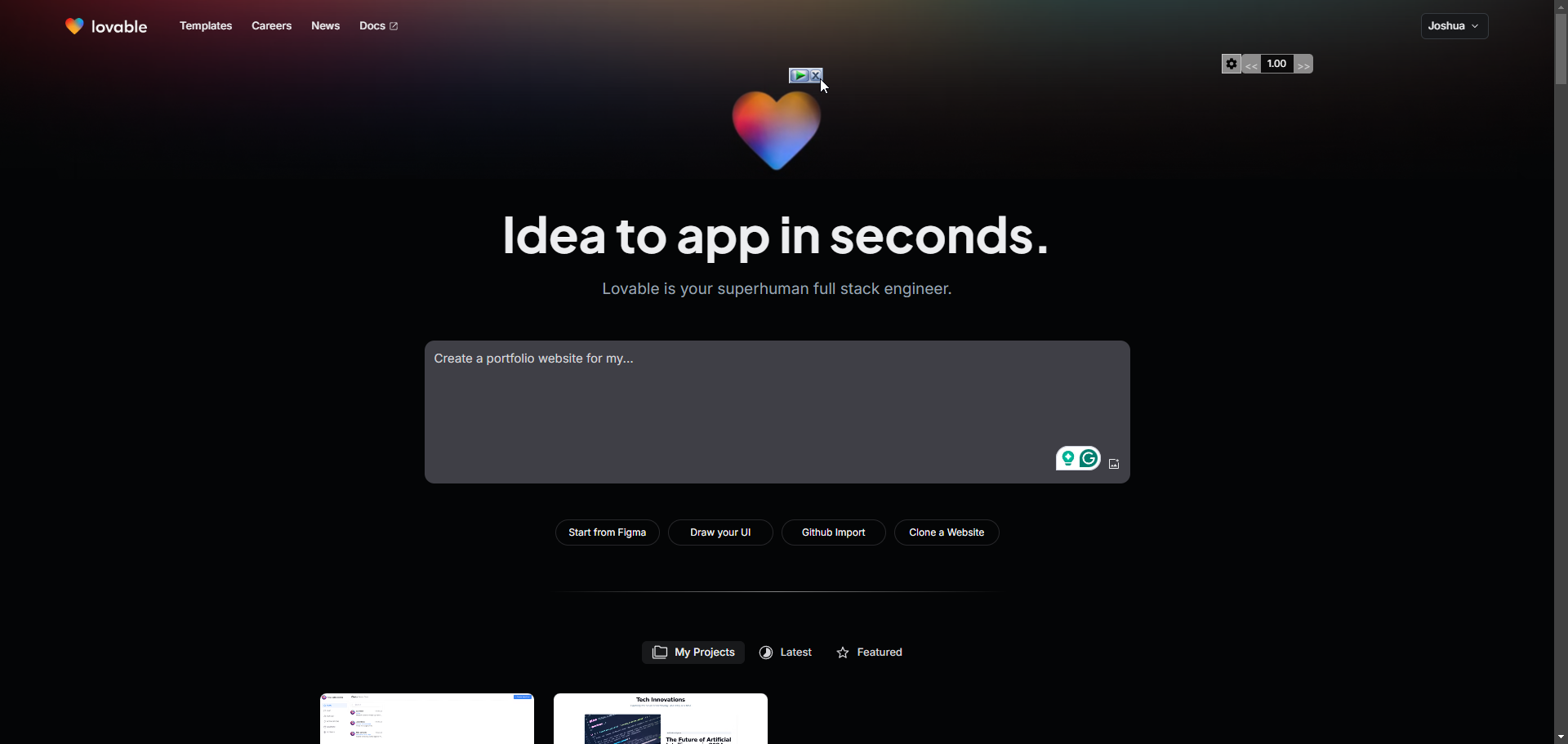In today’s fast-paced development world, AI-powered tools are becoming indispensable for developers looking to speed up workflows, improve productivity, and streamline complex tasks. One such innovative platform gaining attention is Bolt.new—an AI-powered web development environment that allows developers to build, deploy, and edit full-stack applications directly in the browser. But Bolt.new isn’t just another code editor; it’s a game-changer for developers looking for rapid development cycles, easy prototyping, and seamless integration of AI into their workflows.
In this article, we’ll explore the key features of Bolt.new, how developers can use it for free through its open-source version, and how you can take advantage of its capabilities to supercharge your web development projects.
What is Bolt.new?
Bolt.new is an AI-powered full-stack web development platform that combines the power of cutting-edge AI models with the flexibility of browser-based development. Built by StackBlitz, Bolt.new allows developers to prompt, edit, run, and deploy full-stack applications directly within the browser without needing to set up a local development environment.
Key Features of Bolt.new:
- AI-Driven Full-Stack Development: Unlike traditional IDEs that simply help with code editing, Bolt.new integrates AI directly into the development environment. This means that AI can assist with everything from generating boilerplate code to suggesting enhancements, optimizing workflows, and even deploying applications with just a prompt.
- Complete Development Environment: One of the standout features of Bolt.new is that it provides a complete development environment within the browser. You can install and run npm tools like Vite, Next.js, and more, execute Node.js servers, interact with third-party APIs, and deploy applications—all without leaving the browser.
- AI-Controlled Environment: The AI is not just there to generate code snippets or provide suggestions. It has full control over the development environment, including the terminal, file system, and server. This makes it possible to handle everything from app creation to deployment within a single interactive session.
- Collaborative Features: You can collaborate with other developers in real-time, share links to your projects, and even deploy your applications straight from the AI-driven interface. This collaborative approach makes it easier for teams to work together, even if they’re not using the same local development setups.
Getting Bolt.new for Free: Open-Source Fork
One of the best things about Bolt.new is that it’s open-source and freely available for developers. If you want to get started with the platform without paying for premium features, you can take advantage of the open-source codebase hosted on GitHub. This gives you access to all the core functionalities, and you can even modify the platform to suit your specific needs.
How to Access the Open-Source Version
You can find the official Bolt.new repository on GitHub:
Bolt.new on GitHub
Here’s how you can get started:
- Fork the Repository: Once you visit the repository, click on the Fork button. This will create a copy of the Bolt.new project in your GitHub account, allowing you to modify and experiment with it without affecting the main codebase.
- Clone the Repository: After forking the repo, clone it to your local machine or directly to an online code editor like Gitpod or VSCode.
- Set Up Your Environment: Bolt.new runs in StackBlitz’s WebContainers, so you can edit, run, and deploy apps directly in the browser. You’ll need to set up the necessary dependencies and configuration files (such as
pnpm,Vite, orNext.js) as defined in the project. - Customize: As with any open-source tool, you can customize Bolt.new according to your needs. For example, you could add more AI models, integrate additional tools, or modify its workflow to suit your team’s specific needs.
Benefits of Using the Open-Source Version
- Free Access to Full-Stack AI Development: By using the open-source version, you gain free access to the powerful AI-driven full-stack development capabilities that Bolt.new offers, including code generation, deployment, and real-time collaboration features.
- Customization and Flexibility: Since the platform is open-source, you can modify it to fit your use case. This is particularly valuable for teams working on highly customized applications or those who need specific integrations.
- Community Support: As with most open-source projects, the Bolt.new repository has an active community of developers. You can report issues, submit pull requests, and contribute to the evolution of the platform. Additionally, StackBlitz has provided detailed documentation and resources to help developers get startedGitHub.
Advanced Features for Developers
While Bolt.new’s AI capabilities are impressive, there are some advanced features that developers can leverage to get the most out of the platform.
1. Prompt Engineering
Bolt.new encourages developers to interact with the AI in a conversational style. By being specific about your tech stack (e.g., Next.js, TailwindCSS, ShadCN), you can have the AI scaffold your project according to your preferences. You can also use the enhance prompt feature to refine your requests and improve the quality of the generated code.
2. Automated Deployment
Another huge benefit of using Bolt.new is the deployment capabilities. Once your application is ready, you can deploy it directly from the platform. The AI handles the deployment pipeline, and you can even manage updates from within the same environment. This feature is especially useful for rapid prototyping and MVP development.
3. Integrations and API Handling
Bolt.new allows you to seamlessly integrate APIs and manage third-party services directly within the platform. Whether you’re working with REST APIs, GraphQL, or custom backends, Bolt.new simplifies the process by automating many of the configuration tasks associated with API development.
4. Real-Time Collaboration
For teams working remotely or across different time zones, Bolt.new’s real-time collaboration feature is invaluable. Multiple team members can work on the same codebase simultaneously, providing instant feedback and ensuring that everyone is on the same page.
Customizing and Extending Bolt.new
Bolt.new’s open-source nature provides the flexibility to extend and integrate additional features. For example, developers can:
- Add more AI models: Integrate custom models or alternative APIs for more specialized tasks.
- Enhance User Interface (UI): Modify the front-end to support additional features or integrate it with other tools.
- Improve Deployment Pipelines: Customize how applications are deployed, either by integrating with CI/CD tools or deploying to different cloud providers.
Conclusion: Why You Should Try Bolt.new
Bolt.new is a powerful, AI-driven tool that promises to simplify and accelerate full-stack web development. By combining AI with an easy-to-use browser-based IDE, it enables developers to focus more on building and less on repetitive tasks. The open-source version makes it accessible to everyone, and its flexibility allows for deep customization.
If you’re looking for a way to accelerate your development process and experiment with AI-powered web development, Bolt.new is definitely worth checking out.
Ready to get started?
Clone the open-source version of Bolt.new and start building your next project today!