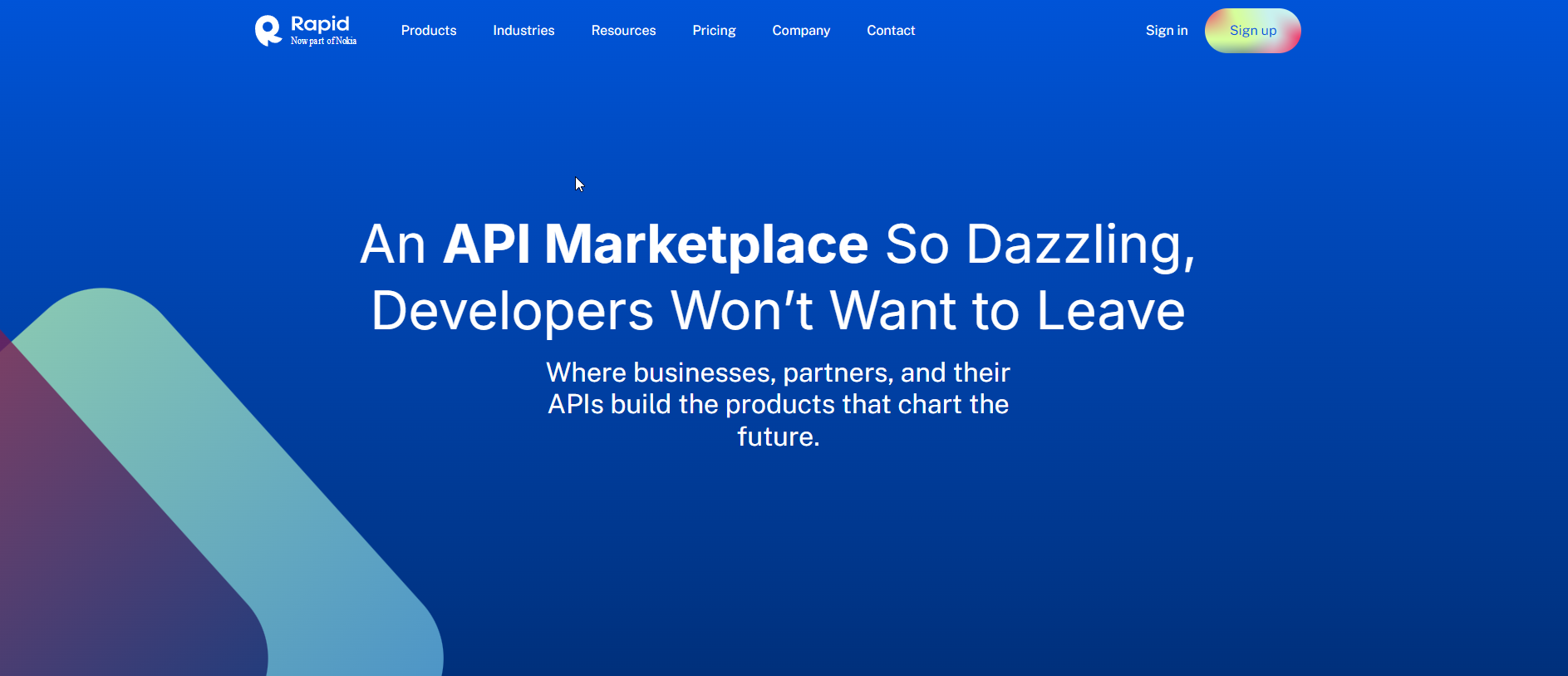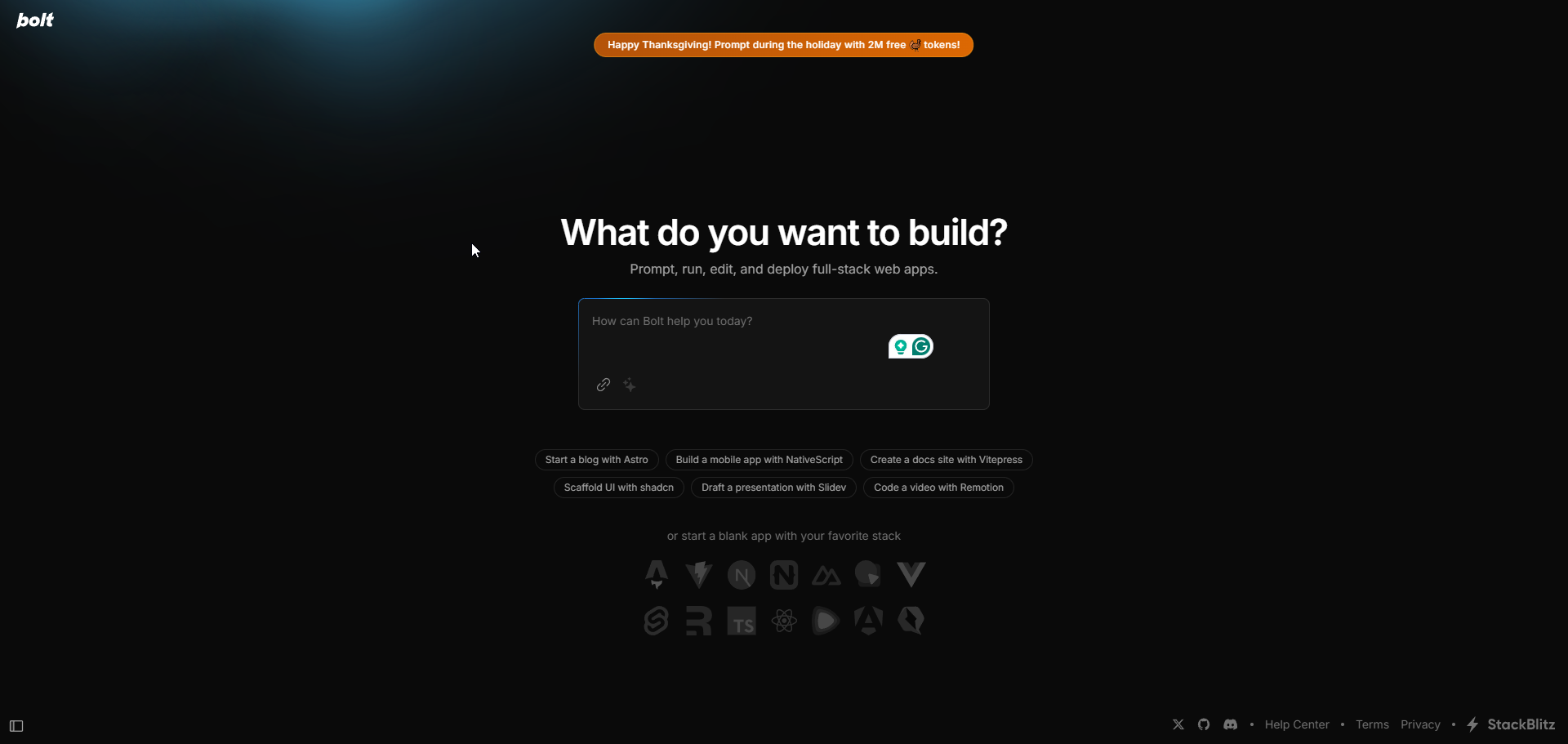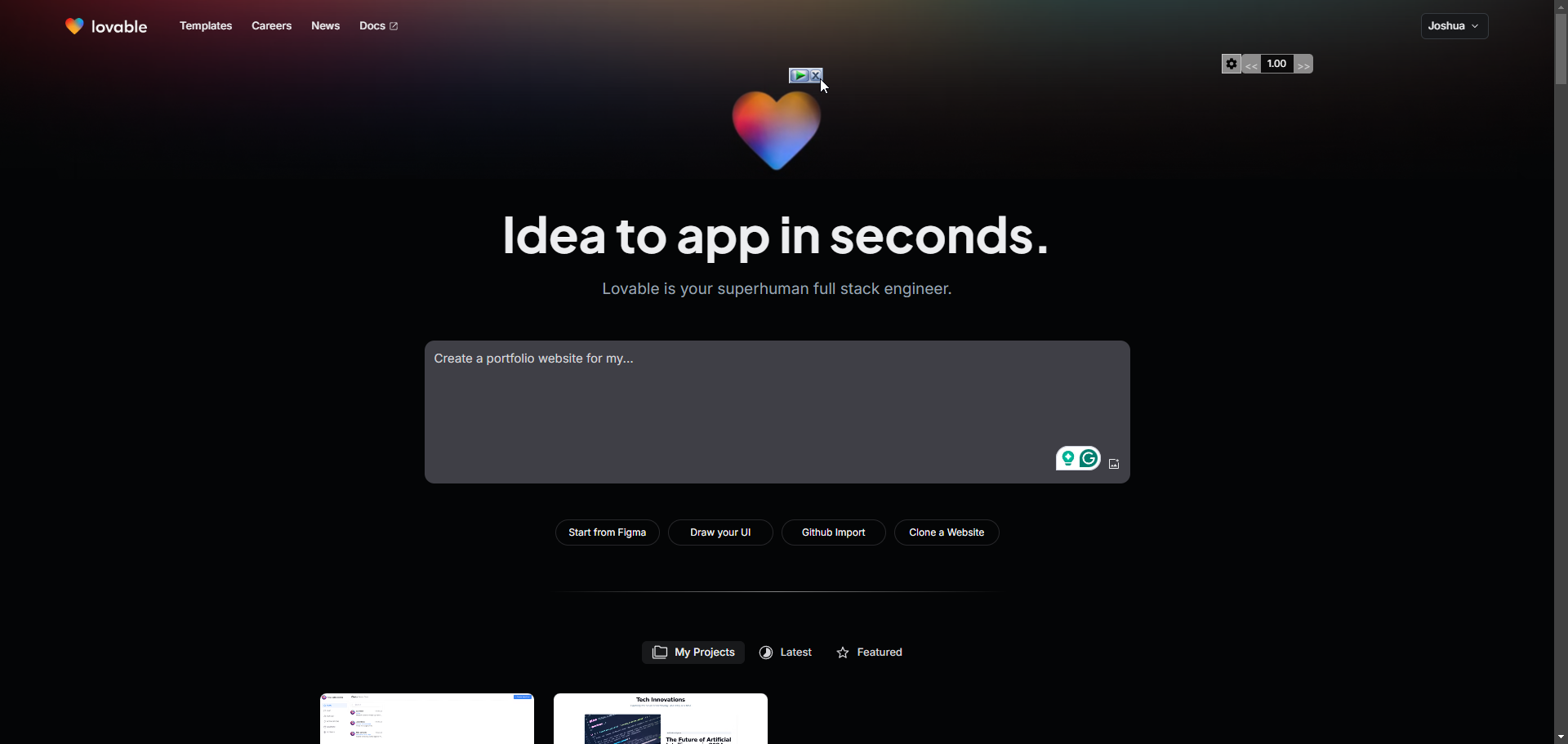Visual Studio Code (VSCode) is one of the most popular code editors available today. It offers a perfect balance of simplicity and power, catering to both novice developers and experienced professionals. However, the real magic of VSCode lies in its extensibility, thanks to an array of powerful extensions that enhance productivity, streamline workflows, and simplify coding. In this article, we’ll explore 10 essential VSCode extensions every developer should install to boost their productivity and coding experience.
1. Prettier – Code Formatter
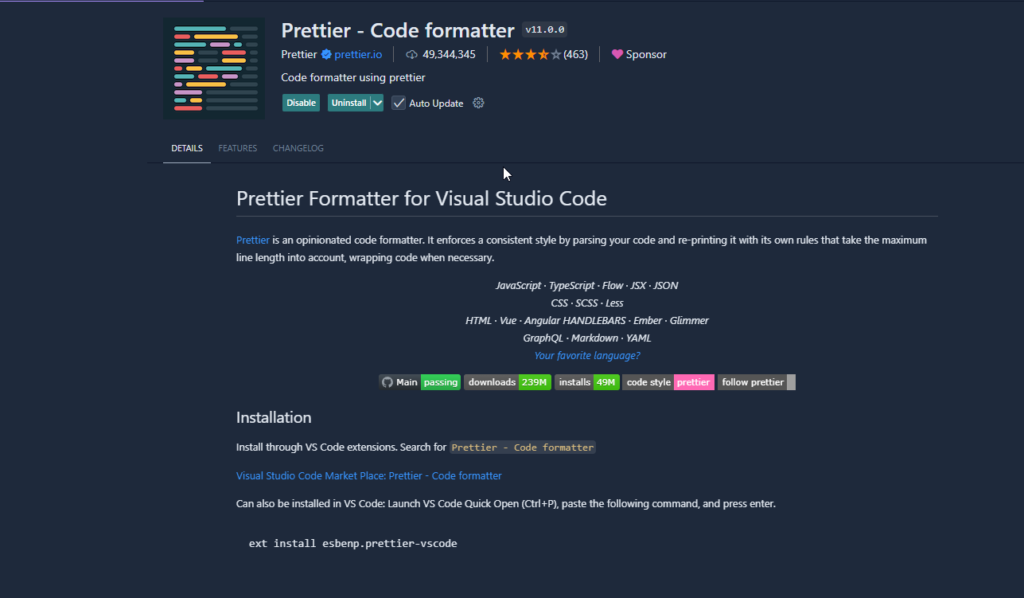
Prettier is a must-have extension for any developer who values clean and consistently formatted code. Prettier automatically formats your code whenever you save, eliminating the need for manual formatting.
- Key Features:
- Supports multiple languages, including JavaScript, TypeScript, HTML, CSS, and more.
- Enforces consistent code style across your team.
- Works well with version control to avoid formatting-related merge conflicts.
- SEO Keywords: VSCode code formatter, Prettier extension, automatic code formatting, clean code VSCode.
2. ESLint
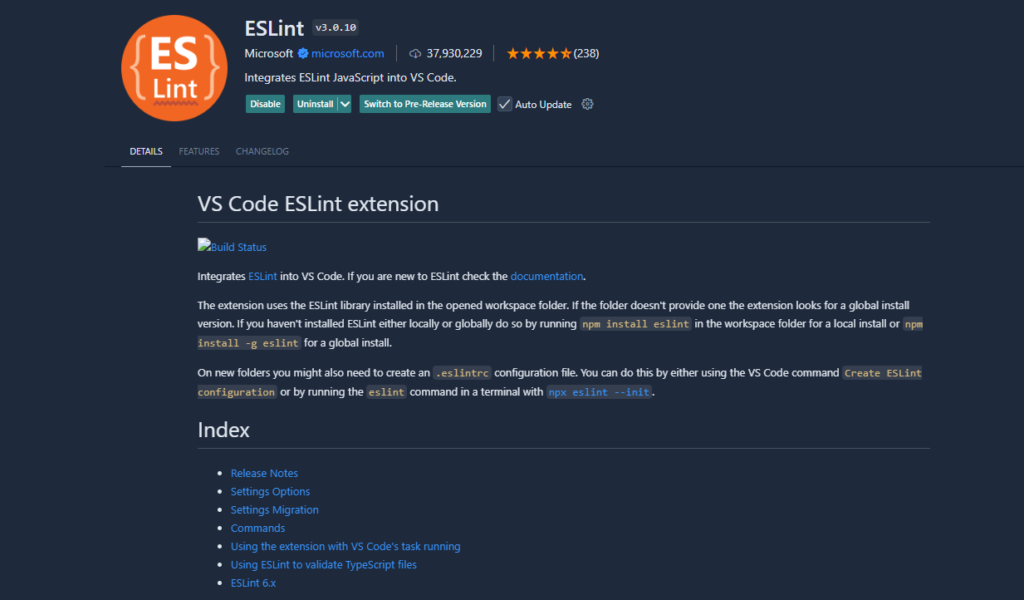
ESLint is an essential extension for JavaScript and TypeScript developers. It helps identify and fix problems in your code, such as syntax errors, undefined variables, or code that doesn’t follow coding standards.
- Key Features:
- Integrates seamlessly with Prettier to handle both linting and formatting.
- Provides real-time error/warning feedback as you write code.
- Customizable rules that can be adapted to your project’s coding standards.
- SEO Keywords: ESLint extension for VSCode, linting JavaScript, fix code errors, best VSCode extensions for JavaScript.
3. GitLens – Git Supercharged
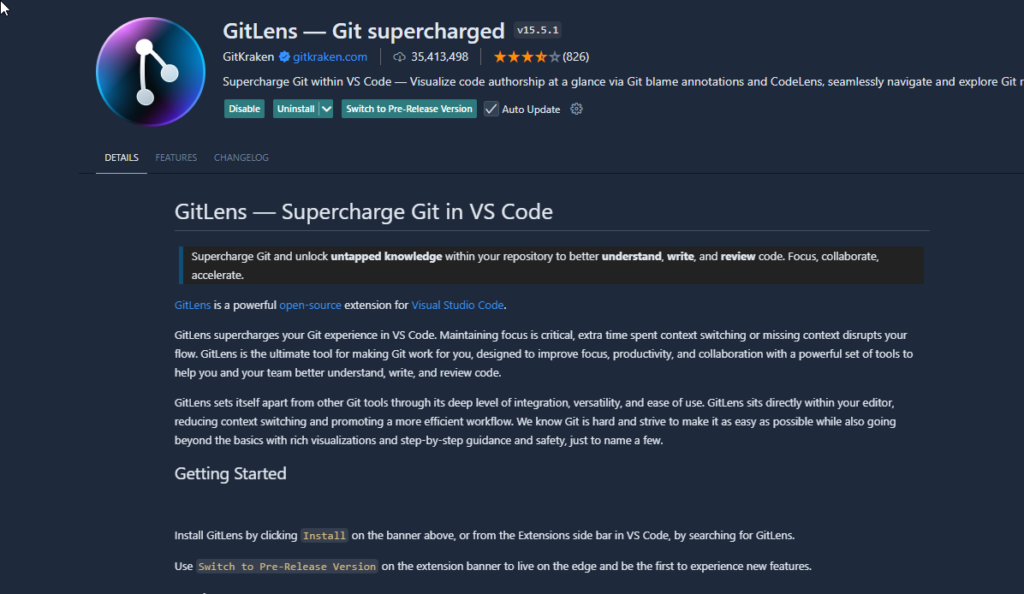
GitLens is an indispensable tool for developers who use Git for version control. This extension enhances the built-in Git capabilities of VSCode, offering insights into code authorship, commit history, and more.
- Key Features:
- View file history, line-by-line code blame, and commit information.
- Easily explore and navigate repositories using the rich GitLens UI.
- Interactive rebase and real-time merge conflict resolution.
- SEO Keywords: GitLens VSCode extension, Git integration VSCode, Git version control, GitLens tutorial.
4. Live Server
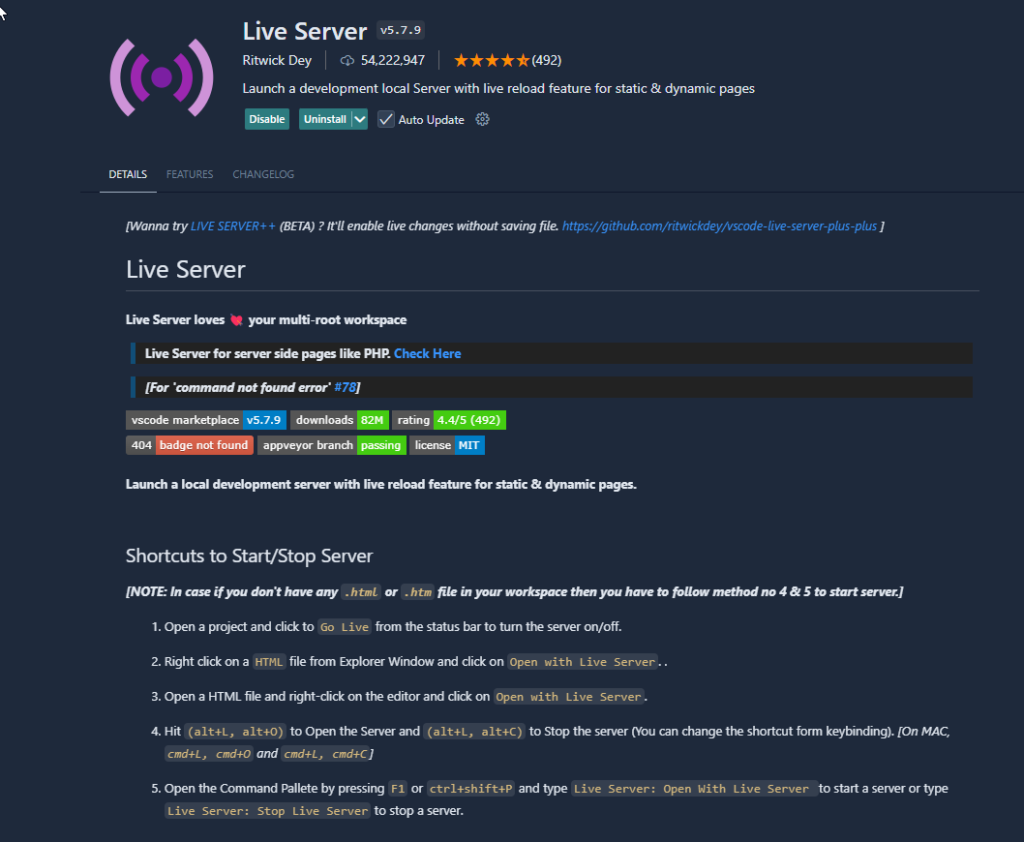
Live Server is a must-have for web developers. It allows you to launch a local development server with live reload capability for static and dynamic pages, making the process of testing web applications faster and more efficient.
- Key Features:
- Automatic browser reloading when files change.
- Customizable server settings.
- Ideal for HTML, CSS, and JavaScript development.
- SEO Keywords: Live Server extension, VSCode live server tutorial, best extensions for web developers.
5. Bracket Pair Colorizer 2
Bracket Pair Colorizer 2 enhances the readability of your code by colorizing matching brackets. This is particularly useful for developers working on projects with deeply nested code structures.
- Key Features:
- Colorizes matching brackets to help you easily track your code’s structure.
- Customizable colors for different bracket pairs.
- Supports most programming languages.
- SEO Keywords: Bracket Pair Colorizer VSCode, color-coded brackets, track nested code, code readability VSCode.
6. Path Intellisense
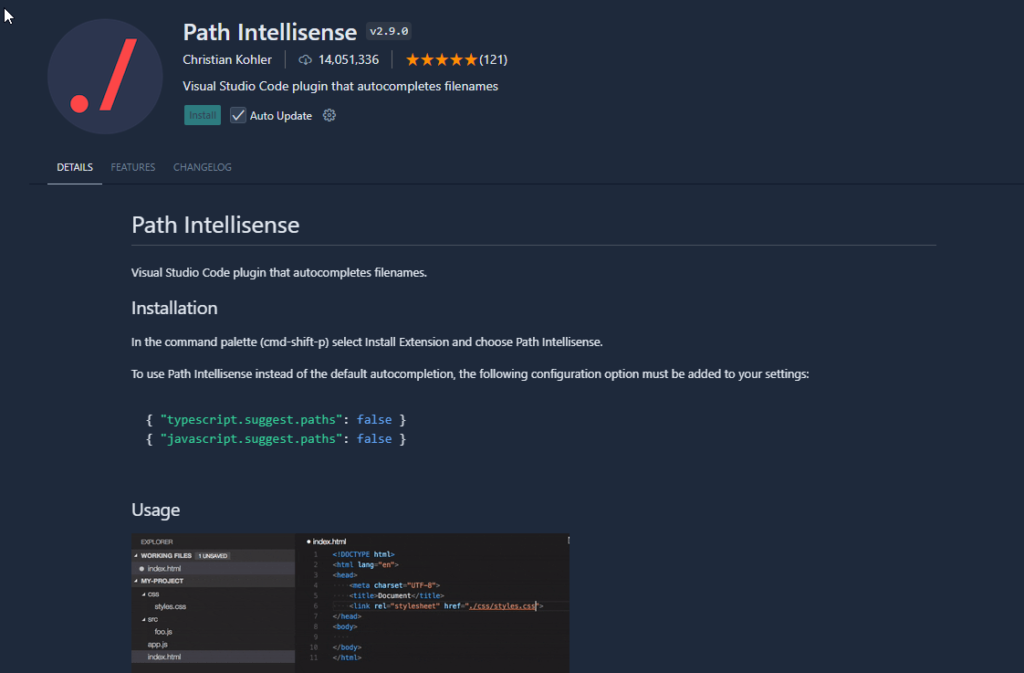
Path Intellisense makes it easier to navigate your file system within your code editor. It autocompletes filenames, file paths, and imports as you type, speeding up development.
- Key Features:
- Autocompletes file paths in your project.
- Reduces errors in file imports.
- Speeds up navigation in large projects.
- SEO Keywords: Path Intellisense VSCode, file path autocomplete, VSCode navigation tools, VSCode path suggestions.
7. Material Icon Theme
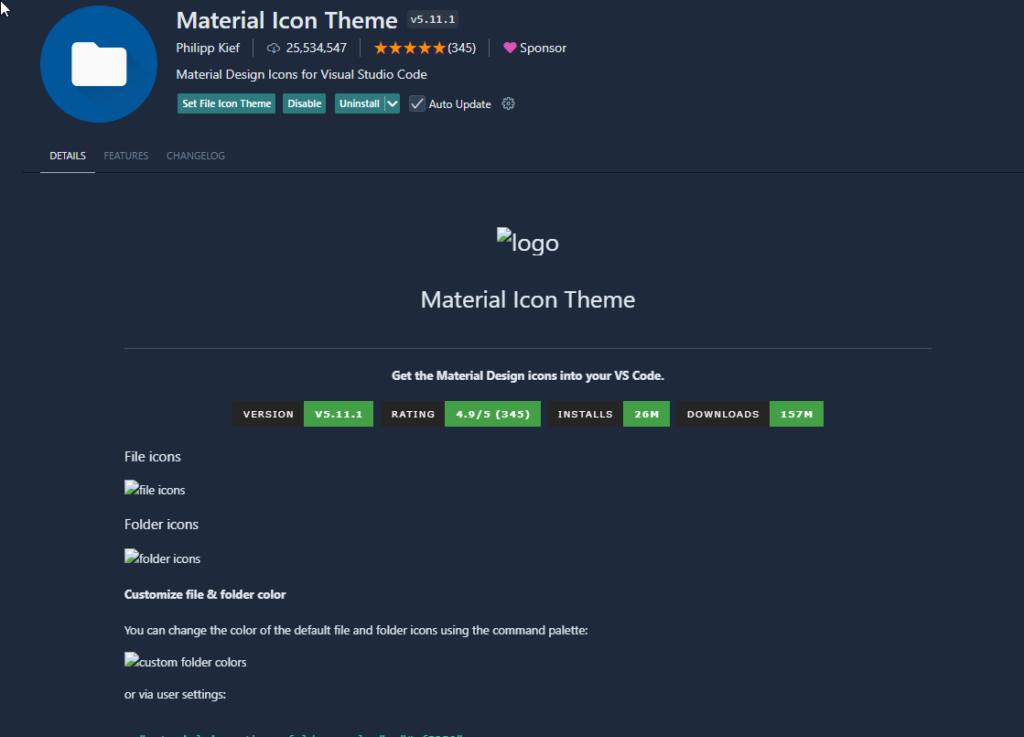
Material Icon Theme brings modern, intuitive icons to your VSCode workspace, making it easier to differentiate between different file types and folders. This is a great extension for improving the visual appeal and usability of your editor.
- Key Features:
- Adds a clean, consistent icon set for all file types.
- Supports custom icons for specific file types.
- Enhances the user interface for better organization.
- SEO Keywords: Material Icon Theme, VSCode icon themes, improve VSCode UI, modern icons VSCode.
8. REST Client
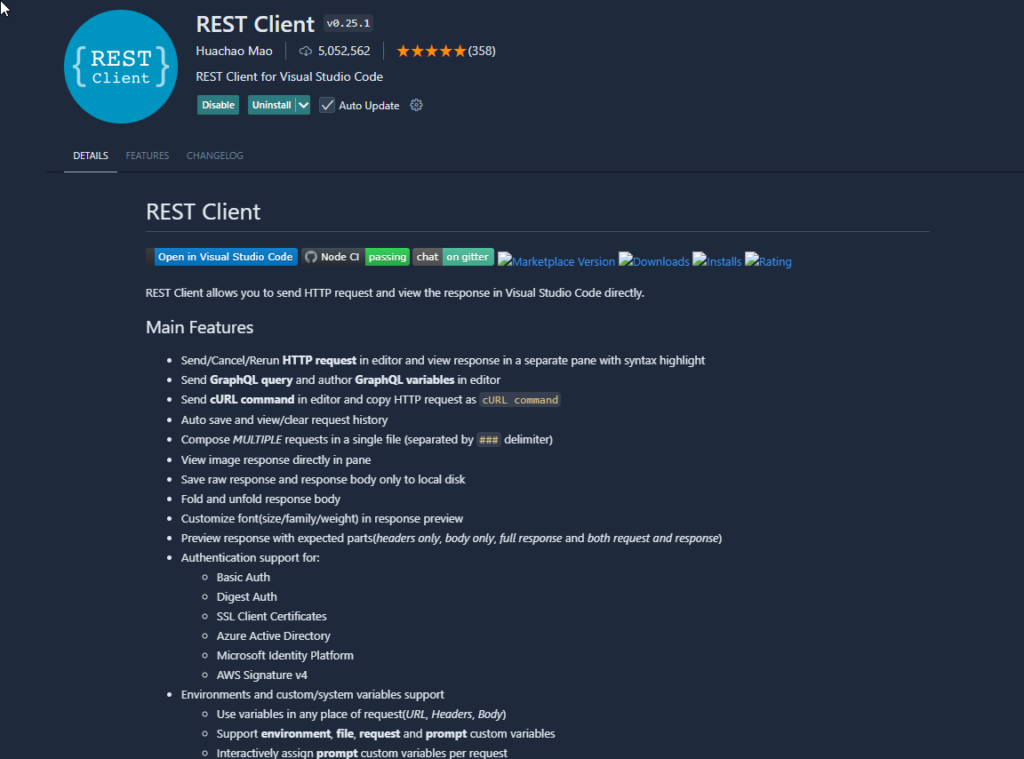
REST Client is an excellent alternative to external tools like Postman for testing RESTful APIs. With REST Client, you can make HTTP requests directly from VSCode and view the responses within the editor.
- Key Features:
- Send HTTP requests and view responses in VSCode.
- Supports multiple request types (GET, POST, PUT, DELETE).
- Easily save and manage API requests.
- SEO Keywords: REST Client extension VSCode, test REST APIs VSCode, Postman alternative, HTTP requests VSCode.
9. Peacock
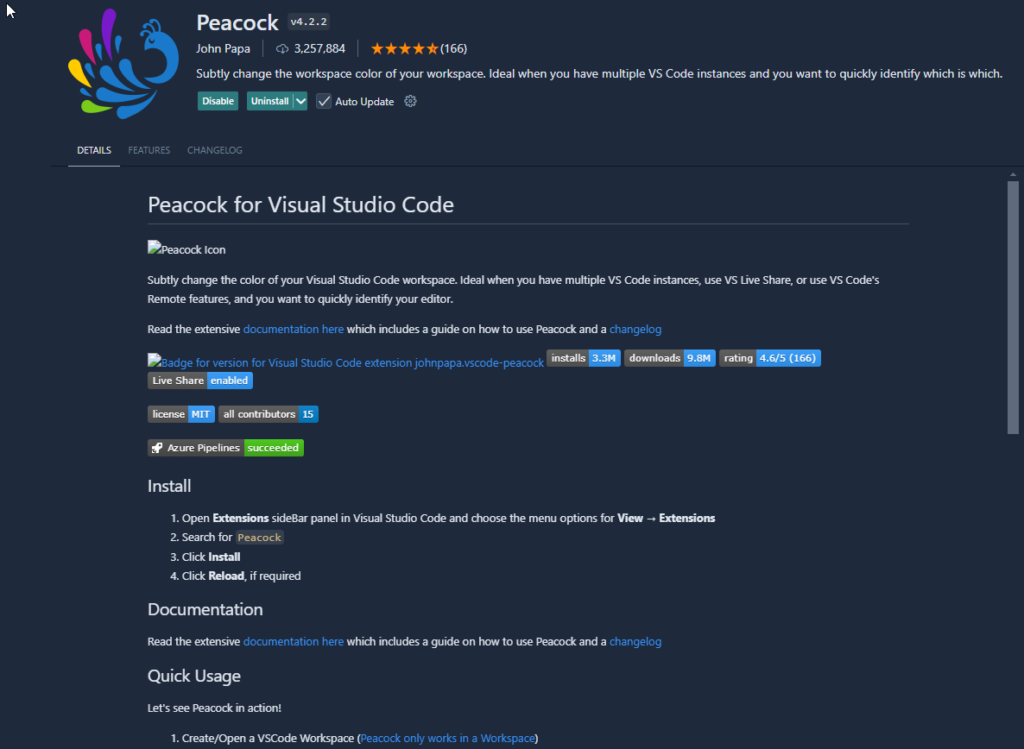
Peacock is a fun and practical extension that allows you to change the color of your VSCode workspace. This is especially useful when working on multiple projects, as you can color-code each workspace for better identification.
- Key Features:
- Customize the background color of your VSCode editor.
- Easily differentiate between multiple VSCode instances.
- Improves focus by reducing confusion between projects.
- SEO Keywords: Peacock extension VSCode, customize VSCode color, multiple project workspace, workspace color coding.
10. Auto Rename Tag

Auto Rename Tag is a simple but highly effective extension for web developers. It automatically renames paired HTML/XML tags as you edit them, reducing the likelihood of mismatched tags in your code.
- Key Features:
- Automatically updates closing tags when you change the opening tag.
- Works with HTML and XML files.
- Increases coding speed and reduces errors.
- SEO Keywords: Auto Rename Tag VSCode, rename HTML tags, auto rename XML tags, web development tools VSCode.
Conclusion
With the right set of extensions, you can transform your VSCode editor into a powerful and efficient coding environment. From improving code readability to enhancing your Git workflow, these 10 extensions will undoubtedly boost your productivity as a developer.
Remember, while these are some of the most popular and useful extensions, your choice of extensions should always align with your specific workflow and coding style. Try out these extensions today and take your VSCode experience to the next level!