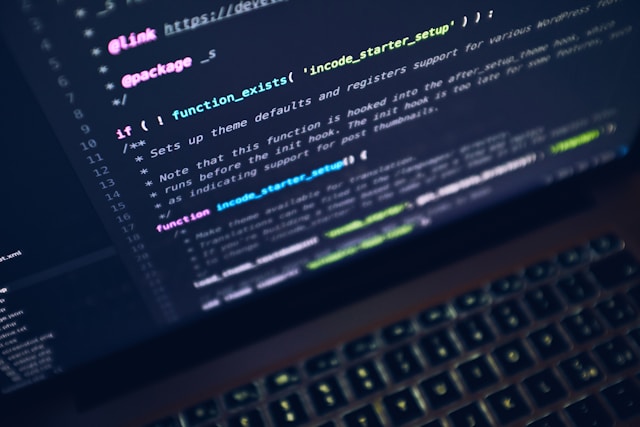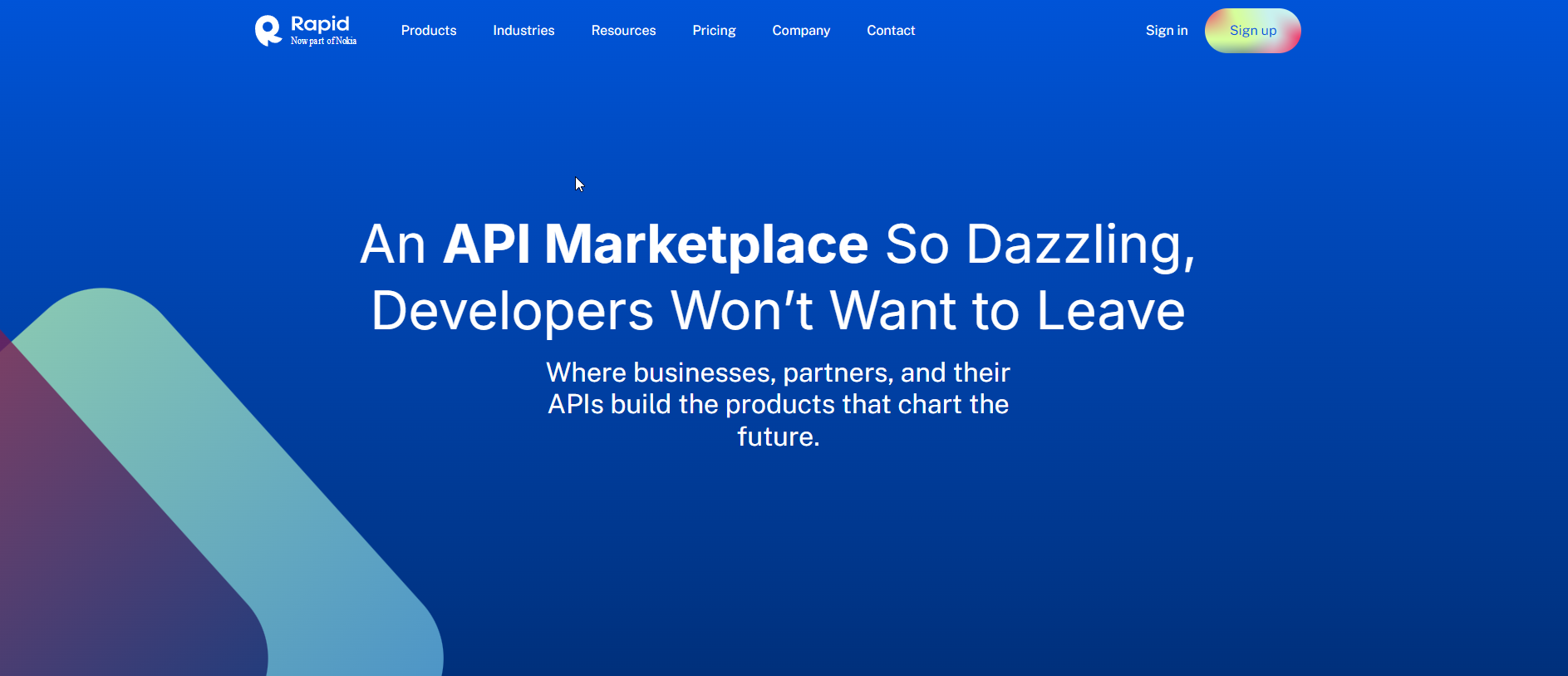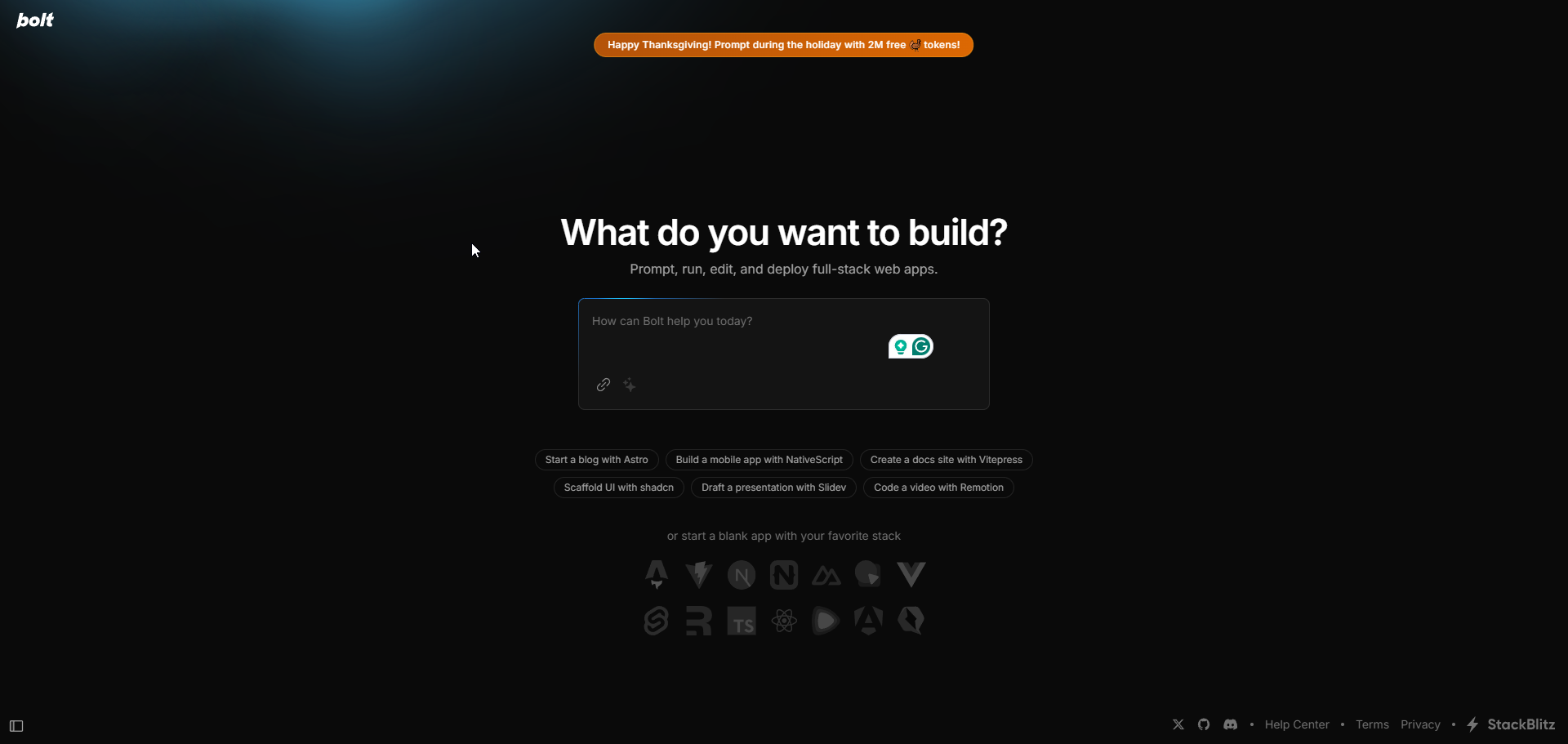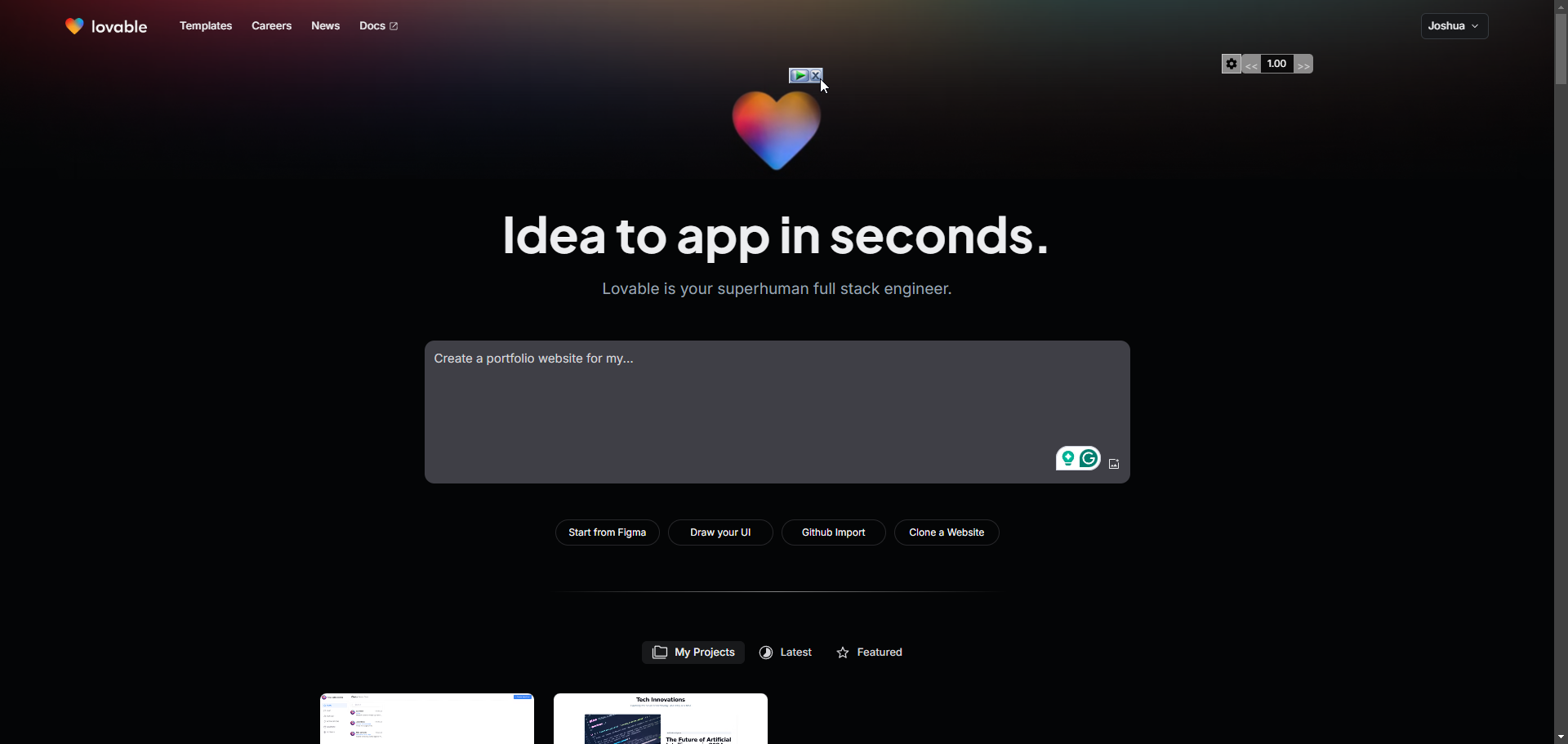TypeScript has become increasingly popular in the JavaScript ecosystem for providing a robust and scalable way to write code. As a superset of JavaScript, TypeScript adds static typing, which helps developers catch errors early and build more maintainable code. In this beginner’s guide, we will walk through the core concepts of TypeScript, why you should use it, and how to get started with it in your projects.
What is TypeScript?
TypeScript is an open-source programming language developed and maintained by Microsoft. It is a superset of JavaScript, meaning it builds on JavaScript by adding additional features—most notably, static typing. Any valid JavaScript code is also valid TypeScript, but TypeScript introduces types and other modern programming concepts that are optional but powerful.
Why Use TypeScript?
- Static Typing: TypeScript allows you to define types for variables, functions, and objects, reducing errors and making code more predictable.
- Enhanced Tooling: TypeScript integrates well with IDEs, providing autocompletion, better refactoring support, and static analysis tools.
- Improved Maintainability: Large codebases benefit from TypeScript’s type system by making it easier to read, understand, and maintain.
- Modern JavaScript Features: TypeScript supports all modern JavaScript features and provides additional ones like interfaces, enums, and type annotations.
Setting Up TypeScript
Before diving into the language features, let’s get TypeScript set up in a development environment.
1. Installing TypeScript
To get started with TypeScript, you need to have Node.js and npm installed. Once you have those, you can install TypeScript globally by running:
bashCopy codenpm install -g typescript
To verify the installation, run:
bashCopy codetsc --version
2. Creating a TypeScript File
Once TypeScript is installed, you can create a .ts file (TypeScript file) and start writing code. For example, create a file named index.ts:
typescriptCopy codelet message: string = "Hello, TypeScript!";
console.log(message);
3. Compiling TypeScript
To run TypeScript, you need to compile it into JavaScript using the TypeScript compiler (tsc). To compile the index.ts file into JavaScript, run the following command:
bashCopy codetsc index.ts
This will generate an index.js file that you can run with Node.js:
bashCopy codenode index.js
Core TypeScript Concepts
Now that you have TypeScript installed, let’s explore some core TypeScript features that make it a powerful tool for JavaScript developers.
1. Type Annotations
The primary feature of TypeScript is static typing. You can explicitly declare types for variables, function parameters, and return values, making it easier to catch errors during development.
Basic Types:
string: For text values.number: For integers and floating-point numbers.boolean: Fortrueandfalsevalues.any: A dynamic type that can hold any value (though it’s best to avoidanyas much as possible).
Example:
typescriptCopy codelet name: string = "John Doe";
let age: number = 25;
let isStudent: boolean = true;
Type Inference:
TypeScript can also infer the type based on the assigned value, so you don’t always need to specify types explicitly.
Example:
typescriptCopy codelet city = "New York"; // inferred as string
2. Functions in TypeScript
In TypeScript, you can define the types for function parameters and the return type. This adds another layer of safety, ensuring that the correct types are passed to functions.
Typed Functions:
You can define a function with types for both parameters and the return value.
Example:
typescriptCopy codefunction add(x: number, y: number): number {
return x + y;
}
Optional Parameters:
You can define optional parameters in TypeScript by using the ? syntax.
Example:
typescriptCopy codefunction greet(name: string, greeting?: string): string {
return greeting ? `${greeting}, ${name}!` : `Hello, ${name}!`;
}
console.log(greet("Alice")); // Output: Hello, Alice!
console.log(greet("Bob", "Hi")); // Output: Hi, Bob!
3. Interfaces and Type Aliases
Interfaces allow you to define the structure of an object. This is useful for creating consistent and reusable object shapes across your codebase.
Defining an Interface:
typescriptCopy codeinterface User {
name: string;
age: number;
email?: string; // Optional property
}
let user: User = {
name: "John Doe",
age: 30
};
Type Aliases:
Type aliases let you create new names for types, which can be used similarly to interfaces but for more complex types like unions or intersections.
Example:
typescriptCopy codetype ID = number | string; // Union type that can be a number or a string
let userID: ID = 123;
let anotherUserID: ID = "abc-123";
4. Classes and Inheritance
TypeScript supports classes and object-oriented programming concepts like inheritance, public/private modifiers, and constructors.
Defining a Class:
typescriptCopy codeclass Person {
public name: string;
private age: number;
constructor(name: string, age: number) {
this.name = name;
this.age = age;
}
getAge(): number {
return this.age;
}
}
let person = new Person("Alice", 25);
console.log(person.name); // Accessible
console.log(person.getAge()); // Accessible via method
Inheritance:
typescriptCopy codeclass Employee extends Person {
private salary: number;
constructor(name: string, age: number, salary: number) {
super(name, age);
this.salary = salary;
}
getSalary(): number {
return this.salary;
}
}
let employee = new Employee("Bob", 30, 50000);
console.log(employee.getSalary());
5. Generics in TypeScript
Generics allow you to create reusable components that can work with any type while maintaining type safety.
Generic Function:
typescriptCopy codefunction identity<T>(value: T): T {
return value;
}
let result1 = identity<string>("Hello");
let result2 = identity<number>(42);
Generics can be used in functions, interfaces, and classes to ensure flexibility while preserving the benefits of static typing.
6. Enums in TypeScript
Enums are a way of defining named constants. They are useful when you need a predefined set of values that represent specific categories or options.
Defining an Enum:
typescriptCopy codeenum Direction {
Up,
Down,
Left,
Right
}
let move: Direction = Direction.Up;
console.log(move); // Output: 0 (default index of Up)
You can also assign custom values to enum members:
typescriptCopy codeenum Status {
Active = "ACTIVE",
Inactive = "INACTIVE",
Pending = "PENDING"
}
let userStatus: Status = Status.Active;
console.log(userStatus); // Output: "ACTIVE"
7. TypeScript Configuration and Best Practices
TypeScript projects often use a tsconfig.json file to configure the compiler options. This file allows you to customize the behavior of the TypeScript compiler, such as enabling strict mode, setting target versions of JavaScript, and more.
Creating a tsconfig.json File:
jsonCopy code{
"compilerOptions": {
"target": "ES6",
"module": "commonjs",
"strict": true,
"esModuleInterop": true,
"outDir": "./dist"
},
"include": ["src/**/*"]
}
Best Practices:
- Use strict mode (
"strict": true) to catch potential errors early. - Use descriptive variable and function names to make your code more readable.
- Leverage interfaces and types to define clear and maintainable object structures.
- Use modern JavaScript features (e.g., arrow functions, destructuring) alongside TypeScript’s type system to write clean, concise code.
Conclusion
TypeScript provides a structured and scalable way to write JavaScript applications. By leveraging static typing, modern JavaScript features, and TypeScript’s powerful tooling, you can write cleaner, more maintainable, and error-resistant code. Whether you’re building small apps or working on large-scale enterprise projects, TypeScript can help ensure your code is robust and easy to work with.
Start small by adding TypeScript to your existing projects, and gradually refactor your code to take full advantage of its benefits. With time, you’ll find that TypeScript greatly enhances your development workflow, leading to fewer bugs and better overall code quality.