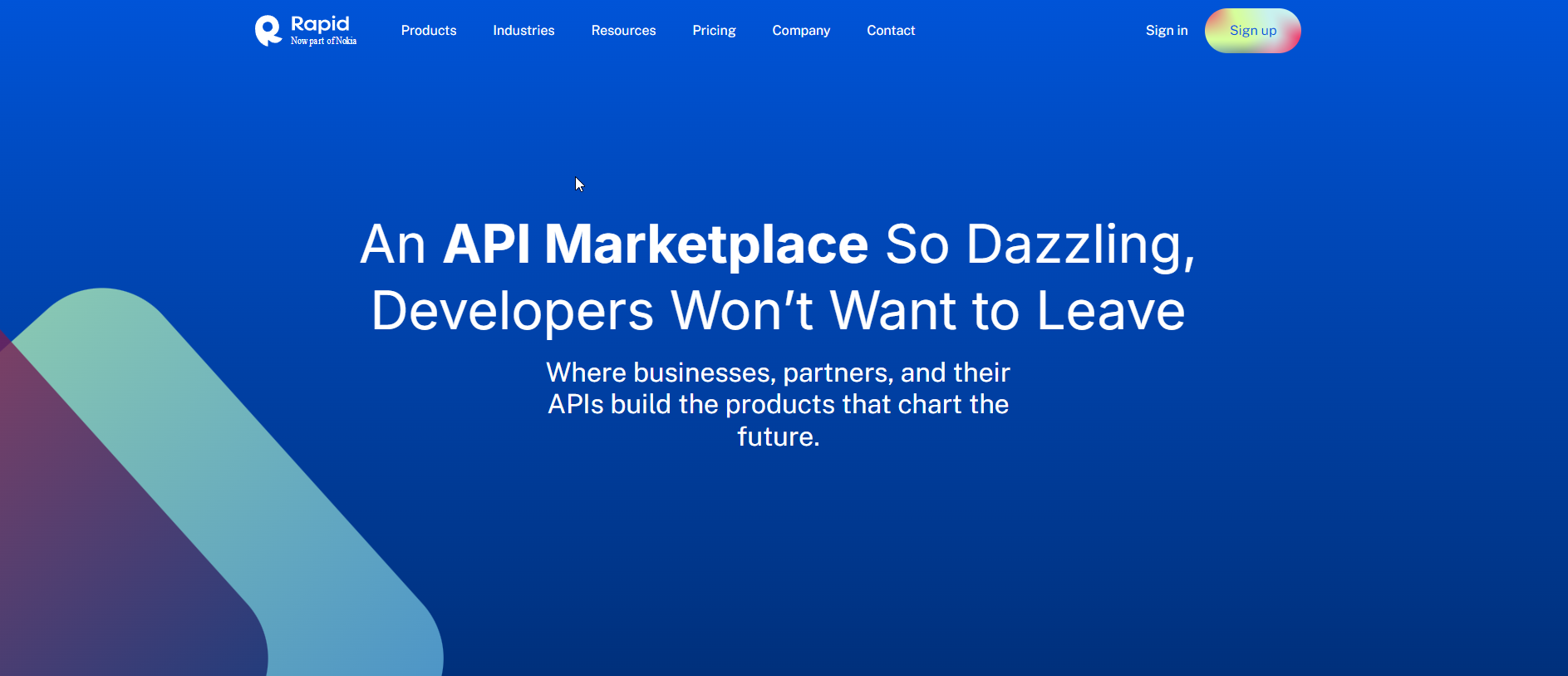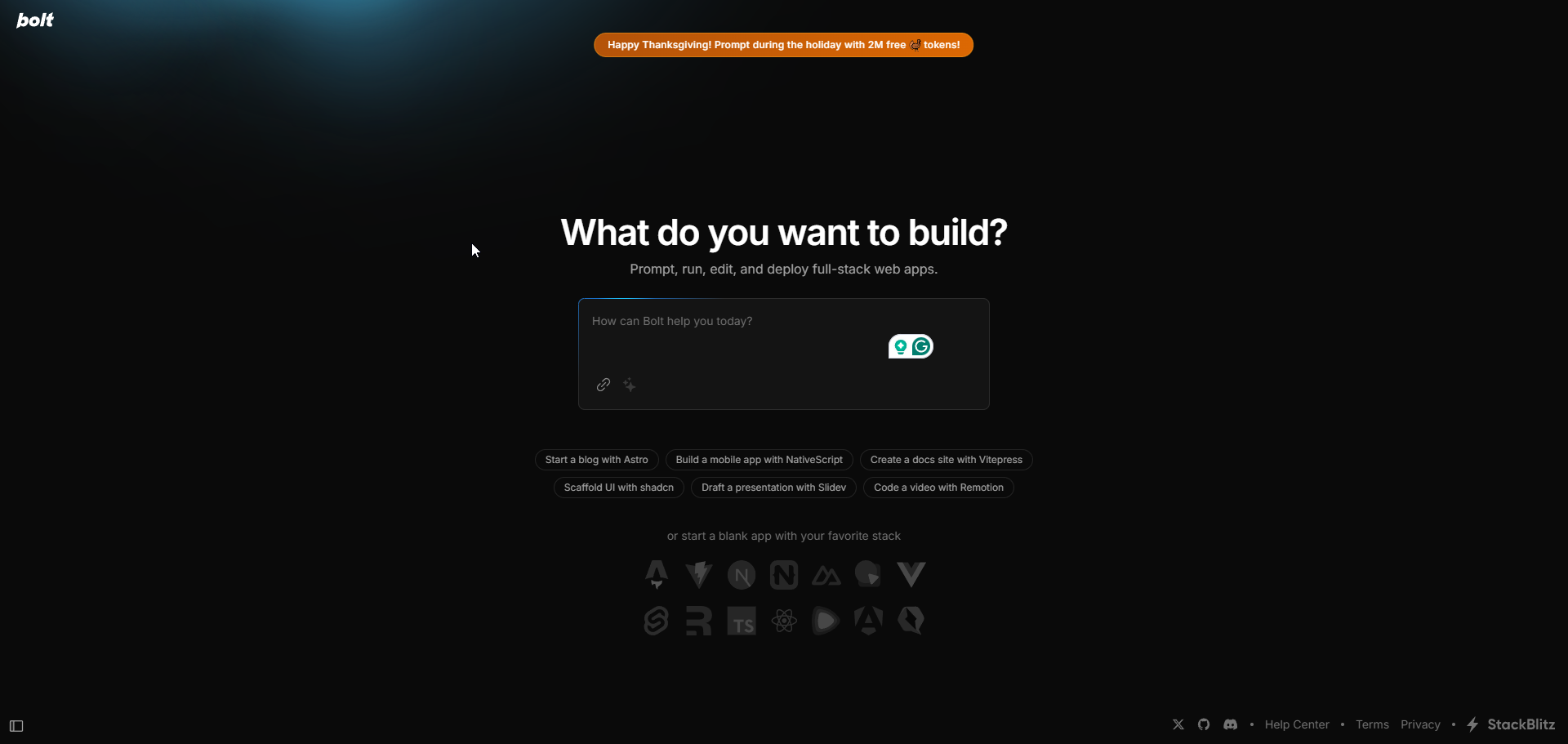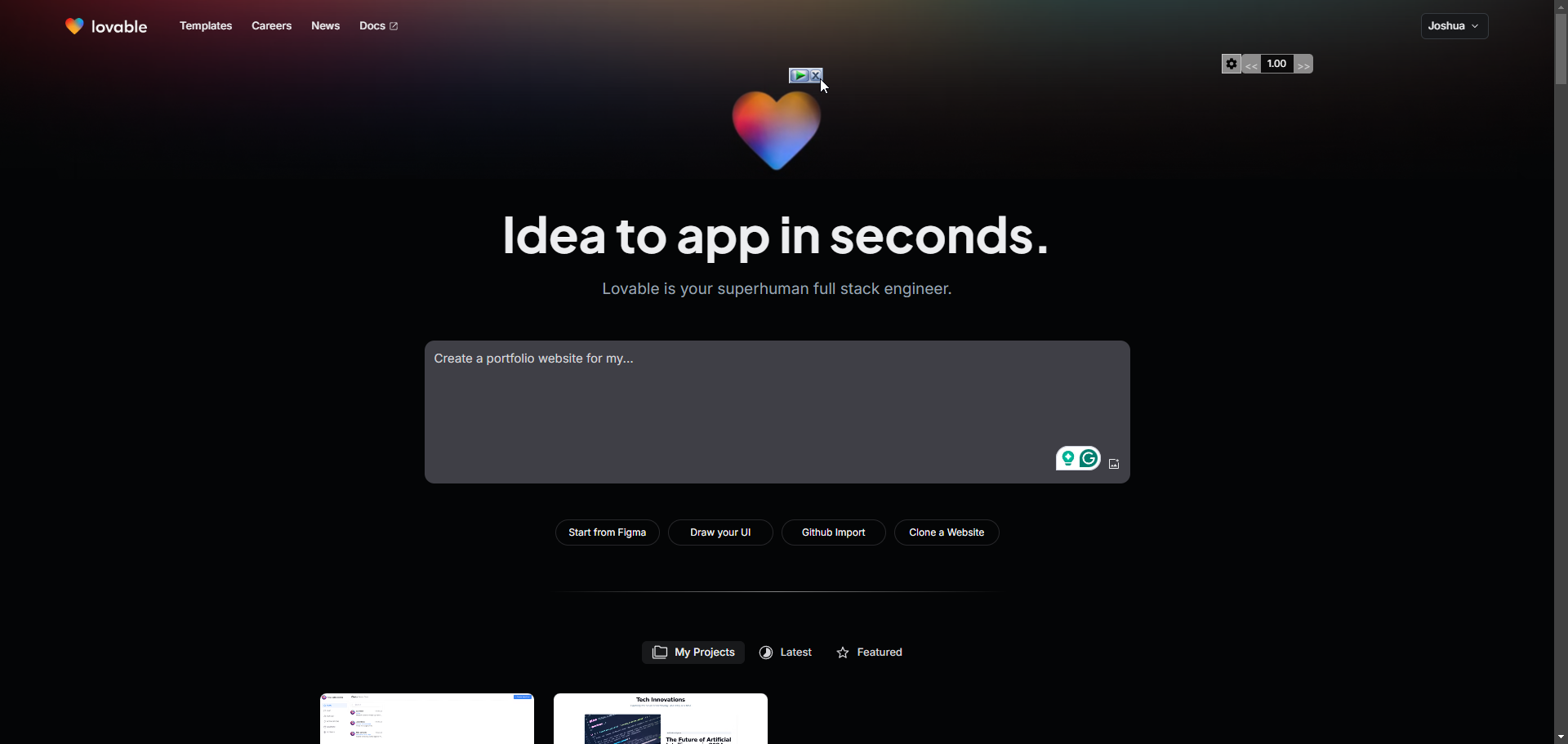Website performance is crucial for delivering a fast, reliable, and seamless user experience. In today’s digital world, users expect websites to load quickly, and even minor delays can lead to higher bounce rates, lower search rankings, and decreased user satisfaction. With the rise of mobile browsing, optimizing website performance has become more important than ever. This article explores the best practices for optimizing website performance, helping you enhance user experience, improve SEO, and ensure your website runs smoothly across all devices.
Why Website Performance Matters
Before diving into the best practices, it’s important to understand why website performance is critical:
- User Experience: Faster websites lead to better user engagement, higher conversion rates, and longer session durations. A well-optimized site ensures users stay engaged, navigate easily, and are more likely to return.
- SEO (Search Engine Optimization): Google and other search engines prioritize fast-loading websites in their search rankings. If your site loads slowly, it could negatively affect your organic traffic and overall visibility.
- Mobile Optimization: With more than half of web traffic coming from mobile devices, optimizing performance ensures that users on smartphones and tablets have a smooth browsing experience.
- Lower Bounce Rates: Slow-loading websites increase bounce rates, as users tend to abandon sites that take more than a few seconds to load. Studies show that 53% of mobile users leave a website if it takes more than 3 seconds to load.
- Conversion Rates: Faster sites often see improved conversion rates. Amazon, for instance, reported that every 100ms delay in page load time cost them 1% in sales.
Best Practices for Optimizing Website Performance
Here are the key strategies you can implement to ensure optimal performance for your website.
1. Minimize HTTP Requests
One of the primary reasons for slow page load times is the number of HTTP requests made by your website. Every time a user visits a webpage, the browser sends requests for assets like images, scripts, stylesheets, and more. Reducing these requests can significantly improve load times.
Best Practices to Reduce HTTP Requests:
- Combine Files: Merge multiple CSS or JavaScript files into a single file to minimize the number of requests.
- Use CSS Sprites: Combine multiple small images into a single image (sprite) and use CSS to display the desired part of the sprite.
- Inline Small Scripts and Styles: For small JavaScript or CSS files, consider inlining them directly in the HTML to reduce extra HTTP requests.
- Lazy Load Resources: Load assets only when they are needed. For example, load images and scripts only when the user scrolls to them.
2. Optimize and Compress Images
Images are often the largest assets on a webpage and can severely slow down load times if not properly optimized.
Best Practices for Image Optimization:
- Use the Correct Format: Use appropriate image formats like JPEG for photographs, PNG for images requiring transparency, and SVG for vector images.
- Compress Images: Use tools like TinyPNG or ImageOptim to compress images without losing quality.
- Use WebP: WebP is a modern image format that provides superior compression while maintaining image quality. It’s supported by most modern browsers.
- Lazy Load Images: Instead of loading all images at once, use lazy loading to only load images when they are about to be visible in the user’s viewport.
- Use Responsive Images: Serve different image sizes based on the device size using the
srcsetattribute in HTML.
3. Enable Browser Caching
Browser caching stores some of your website’s files on a user’s local device so that they don’t need to be reloaded each time the user visits your site. This reduces page load time for repeat visitors.
How to Enable Browser Caching:
- Set Cache-Control Headers: Configure your server to set cache-control headers for static assets (images, stylesheets, etc.) to tell the browser how long to cache them.
- Leverage Content Delivery Networks (CDNs): A CDN stores copies of your site’s assets on multiple servers around the world, ensuring users download assets from the nearest server, reducing latency.
4. Minify and Compress CSS, JavaScript, and HTML
Large, unoptimized files can slow down website performance. Minification involves removing unnecessary characters from code (like spaces, comments, and line breaks) without changing its functionality.
Best Practices for Minification and Compression:
- Minify CSS, JavaScript, and HTML: Use tools like UglifyJS for JavaScript, CSSNano for CSS, and HTMLMinifier for HTML to minify your files.
- Gzip Compression: Enable Gzip or Brotli compression on your server to compress files before they are sent to the browser. Most modern browsers can automatically decompress these files.
5. Use Content Delivery Networks (CDNs)
A Content Delivery Network (CDN) is a global network of servers that store copies of your website’s assets. CDNs serve content from the server closest to the user, which reduces latency and improves page load times.
Best Practices for Using CDNs:
- Distribute Static Assets: Host images, CSS, JavaScript files, and other static assets on a CDN to reduce load on your primary server.
- Ensure Global Availability: A CDN can reduce the time it takes to serve content to users across different geographic regions.
- Use CDN Caching: CDNs can cache dynamic content for a short period, reducing the load on your server and improving performance.
6. Reduce Server Response Time
The time it takes for a server to respond to a browser request impacts your website’s performance. A slow server response time can result in poor user experience.
Best Practices to Improve Server Response Time:
- Use a Fast Hosting Provider: Choose a reputable hosting provider with fast servers. Consider cloud hosting solutions like AWS, Google Cloud, or DigitalOcean for scalability and performance.
- Optimize Database Queries: If your website relies heavily on a database, optimize queries and use indexes to reduce response time.
- Use a Content Delivery Network (CDN): As mentioned earlier, a CDN can distribute the load and reduce the time it takes for content to reach the user.
7. Defer JavaScript Loading
JavaScript files can be large and slow to download, especially if they are loaded before the page’s content. By deferring JavaScript loading, you ensure that essential content is loaded first.
Best Practices for Deferring JavaScript:
- Use the
asyncanddeferAttributes: Addingasyncordeferto your<script>tags ensures that JavaScript files don’t block the rendering of your page.- Async: The script loads asynchronously while the page continues to render.
- Defer: The script waits to execute until the entire page has loaded.
htmlCopy code<script src="app.js" async></script>
<script src="app.js" defer></script>
8. Reduce Redirects
Redirects cause additional HTTP requests and add latency to your website. Minimizing redirects can improve page speed significantly.
Best Practices for Reducing Redirects:
- Avoid Unnecessary Redirects: Ensure that internal and external links point to the correct final destination to avoid multiple redirects.
- Use Permanent Redirects (301): If you must use a redirect, use a permanent (301) redirect, which is cached by browsers and improves performance.
9. Optimize Web Fonts
Web fonts can improve the design and readability of your website, but they can also negatively affect performance if not properly optimized.
Best Practices for Optimizing Web Fonts:
- Use Modern Font Formats: Use font formats like WOFF2, which offer better compression and performance.
- Limit the Number of Fonts: Use a minimal number of font families and weights to reduce file sizes.
- Use Font Display Property: Use the
font-display: swap;property to ensure that text remains visible while the font is loading.
10. Implement Critical CSS
Critical CSS involves extracting and inlining only the CSS required to render the visible part of your page (above-the-fold content). This reduces render-blocking time and improves the perceived page speed.
Best Practices for Critical CSS:
- Inline Critical CSS: Extract and inline the critical CSS for above-the-fold content to minimize the time it takes for the browser to render the page.
- Lazy Load Non-Critical CSS: Load non-essential stylesheets asynchronously to prevent blocking the rendering of important content.
11. Enable HTTP/2
HTTP/2 is the latest version of the HTTP protocol, designed to improve website performance by allowing browsers to download multiple assets simultaneously over a single connection. Enabling HTTP/2 can significantly improve your website’s loading times.
Best Practices for Enabling HTTP/2:
- Upgrade to HTTP/2: Ensure that your hosting provider supports HTTP/2, and enable it on your server to take advantage of its features, such as multiplexing and server push.
12. Monitor Website Performance Regularly
Regularly testing and monitoring your website’s performance ensures that you stay on top of any issues and continuously improve the user experience.
Best Practices for Monitoring Performance:
- Use Web Performance Tools: Tools like Google Lighthouse, GTMetrix, and Pingdom provide insights into your site’s performance and actionable recommendations.
- Set Up Monitoring Alerts: Use services like UptimeRobot or New Relic to monitor your site’s performance and receive alerts when something goes wrong.
Conclusion
Optimizing website performance is essential for improving user experience, increasing SEO rankings, and boosting conversions. By implementing these best practices—minimizing HTTP requests, optimizing images, using CDNs, enabling caching, and more—you can create a fast, reliable, and user-friendly website. In a competitive digital environment, even small improvements in website performance can make a significant difference in user satisfaction and business success.
Start optimizing today, and watch your website perform at its best!